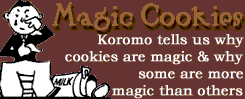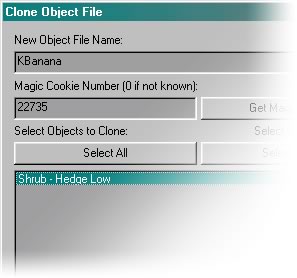
| Home |
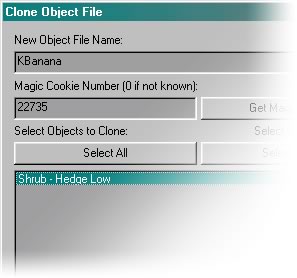
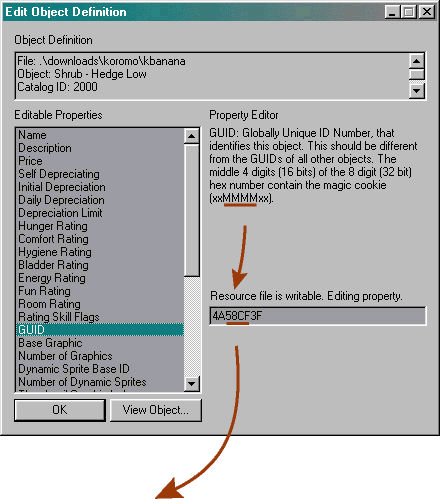
|
My Magic Cookie number is: 22735 |
| But ... ... what if the TMog site gave me 102335 as a Magic Cookie number. |
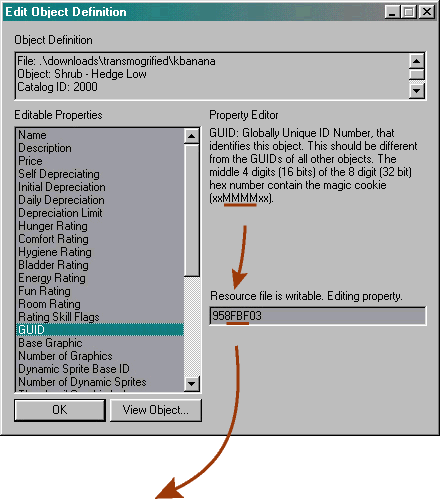
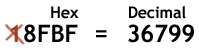
|
There is only space for 4 digits in the GUID number, so TMog has chopped off the first digit.
|
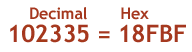
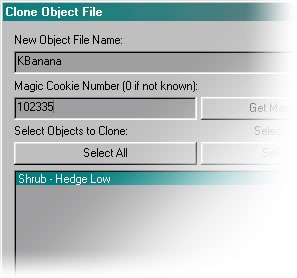
|
THIS would be the actual Magic Cookie number that my objects would have.
|
|
So ... |
| For PC'ers: you can do the conversion from decimal to hex with your computer's calculator. Put it
into scientific mode and enter your decimal number. Click on the Hex button and you will see your number change to
hexadecimal. For Macintosh users: if you are running TMog, you'll be using either VPC or a real PC. However, for the curious, you can see the GUID number with IFFSnooper - the last two digits followed by the first two digits make up the Magic Cookie. There are free binary calculators at Tucows or Shareware.com. |
| <-- Note the hex has 5 digits. |
| An explanation of Magic Cookie numbers — particularly important if your number is higher than 65535 |
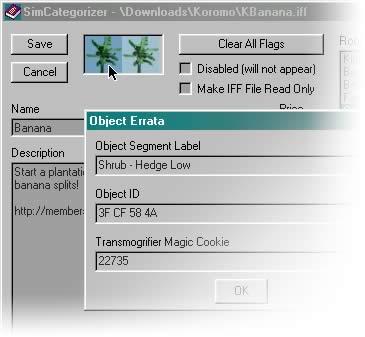
|
You can also see the GUID number of an object and your Magic Cookie number in SimCategoriser. On the 'Edit Object' screen, double-click on the thumbnail picture — but note that the Object ID (GUID) number is written in reverse order. |
| Every Sims object has a unique ID number which the game uses to keep track of everything. If you are making objects to share with others and to minimise the risk of ID clashes, it is important to have a Magic Cookie number (just one, for you the creator) which TMog embeds in your object's ID number. |
|
It doesn't matter if you don't know how to count in hexadecimal. It's just one of those horribly
logical computery things that most people in the world can happily ignore — including me!
|