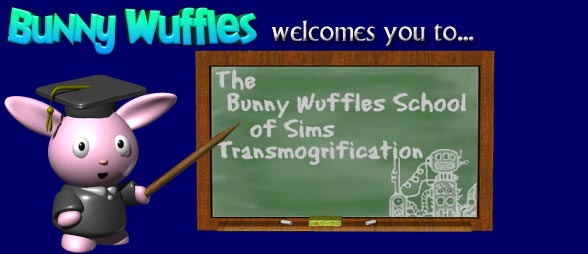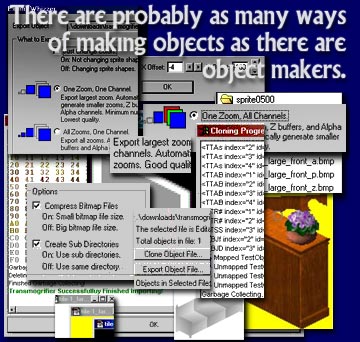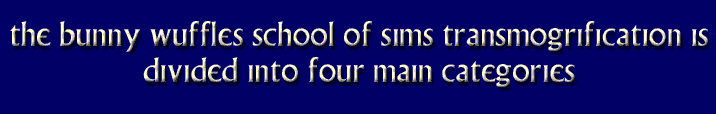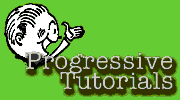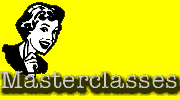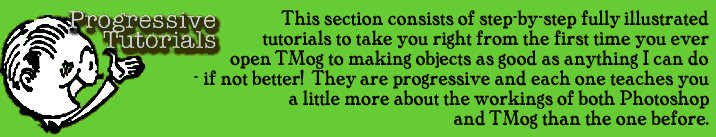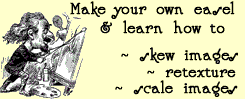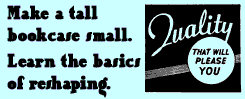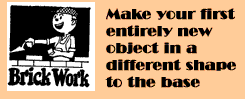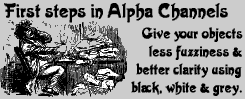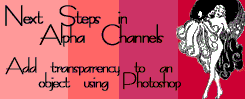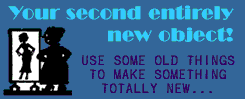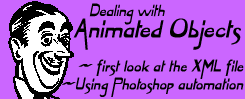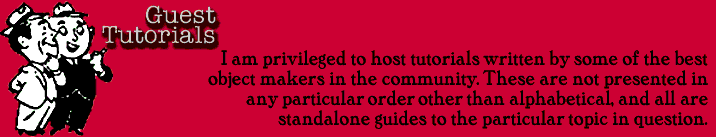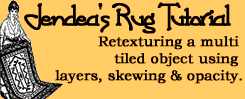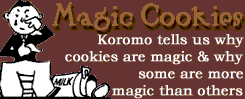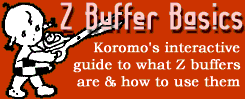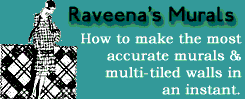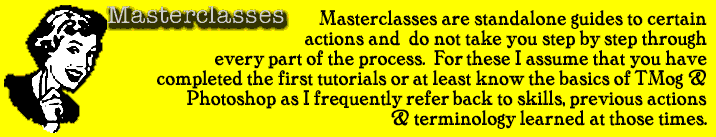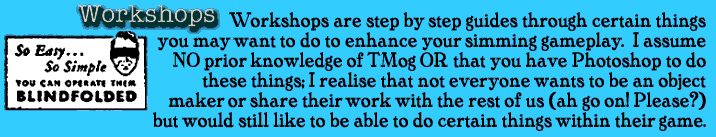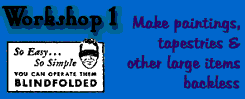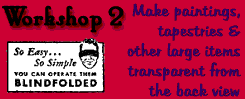|
||
|
Here I offer complete step-by-step tutorials in the first principles of object making for the complete novice in both Adobe Photoshop and The Sims Transmogrifier, and some special guest tutorials - one off tutorials in specific tasks - not necessarily Transmogrifier - written by guest tutors, along with some masterclasses on key skills in Photoshop & TMog and some stand-alone workshops on specific tasks for complete beginners to TMog which improve gameplay. The workshops assume little or no previous knowledge in either Photoshop or Transmogrifier, so as to be of use to you whatever level you are at. I fully recommend that you back any sims object up FIRST and keep the backup in a safe place before modifying it in any way detailed here. Before you start, you will need to organise your object downloading a little bit first - a step by step guide is available in Housekeeping Station - link at the bottom of this page. |
||
|
||
|
You will need to download and install these zip files of stuff to complete the tutorials - they contain all the objects and images you will be working with:
Links to other utilities you need and free software you may need can be found here |
||
|
|
||
|
May I suggest that you print the tutorial pages either to your hard disk (right click, save as) so that you can refer to them at your leisure, or even better, print hard copies on paper so you have them for future reference and can make notes on them as well. My tutorials are based on Adobe Photoshop 5.5 as that is the paint program that I use. There is a 30 day trial download available at Adobe where you can choose between the current version (Photoshop CS2) or a cut-down but still very good version called Photoshop Elements (currently version 4.0). You may even be able to try both at different times so you get 60 free days of Adobe products. Older trial versions of Photoshop are also available by using Google. You can actually use any good image / photo editing software to make your objects, and there are plenty of sims tutorials around using Paint Shop Pro (aka PSP) which is also available as a 30 day free trial. Once again, older trial versions of PSP are available using Google. Some people have been very successful in getting older versions of Photoshop (or PSP) at knock-down bargain bin prices from EBay - but make sure it is a legal and unregistered copy! You may well have to wade through pages of training software offers to find the actual thing, but those who have been successful assure me it is worth it. if you are very strapped for cash, a good free program recommended to me is Serif Photoplus 5.5 available at FreeSerifSoftware and another great free recommendation is The Gimp, which I am told is very much like Photoshop. Finally, I have been told that another good - and once again free - program to have is Irfan View as this does things you need which Serif Photoplus may not do, especially when it comes to making indexed images, apparently. As well as Photoshop, in order to complete my tutorials you will also need Winzip or WinRAR and the following free downloads: The Sims Transmogrifier 2 (free download) The Sims Menu Editor (free download) While I am happy to point you in the direction of software other than Photoshop, I am very sorry but I really don't know anything about them or any other paint program. I have only ever used Photoshop (well, except for Amiga Deluxe Paint a long long time ago) so I regret that I cannot give any help with installing or using any other photo editing suite.
|
||
|
|
||
|
All instructions given here are with the best intent, and are designed to enable you to easily create your own object plug-ins for your Sims game. The Sims object plug-ins you may find here have been made with the utmost care, and the instructions given for downloading and installation to your game are as accurate as possible.
As
with any fansite, you are downloading and using these items and tutorials
at your own risk and neither the webmaster nor any others involved in
bringing you The Bunny Wuffles School of Sims Transmogrification can
be held responsible for any game or computer problems which may arise
from the use thereof, neither can we take any responsibility for any
problems arising from the download or use of any trial software we recommend.
|
||